[Intro] VMware Tanzu - Overview
Tanzu Portfolio explained
Lately, we've been having lots conversations internally and with customers about Tanzu. There appears to be some confusion about Tanzu's portfolio and which Tanzu products are best suited for specific use cases.
Update November 2024
With the VMware aquisition by Broadcom, the are some changes in the Naming and Product Bundles.
The new naming for vSphere with Tanzu is IaaS Control Plane. The Kubernetes Runtime itself is part of VMware Cloud Foundation (VCF). Add-on's, Management Tools are now part of the Tanzu Business Unit (BU). Tanzu Products include:
- Tanzu Platform
- Tanzu Platform for Kubernetes
- Tanzu Platform for Cloud Foundry
- Tanzu Application Catalog
- Tanzu Spring
- Tanzu Salt
- Tanzu Data Services
- Tanzu RabbitMQ
- Tanzu for MySQL
- Postgres
- Redis
If you look for Tanzu Application Platform, Tanzu Mission Control etc. Their are now Standalone Components:
- Tanzu Mission Control
- Tanzu Kubernetes Grid (TKG)
- Tanzu Kubernetes Grid Integrated Edition (TKGI)
- Tanzu Application Platform
- Tanzu Build Service
- Tanzu Buildpacks
- Cluster Essentials for Tanzu
- Application Configuration Service for Tanzu
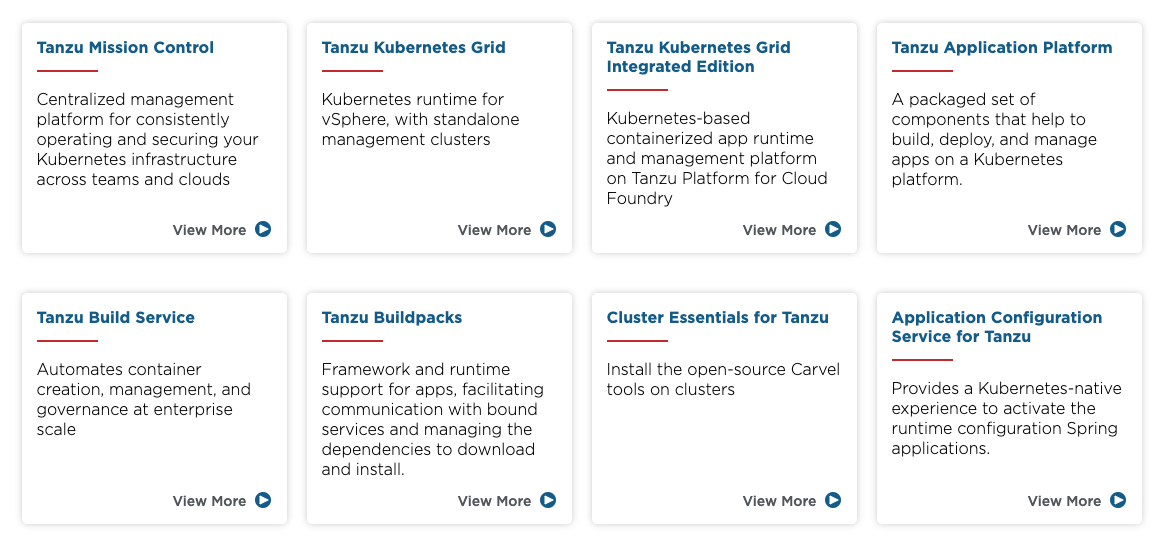
Additional Information
IaaS Control Plane and vSphere Kubernetes Service (VKS)
New Naming:
- vSphere with Tanzu = IaaS Control Plane
- Tanzu Kubernetes Grid Cluster (TKGS) = vSphere Kubernetes Service
vSphere clusters enabled with vSphere IaaS control plane are called Supervisors. Supervisor enable you to deploy Virtual Machines and Kubernetes Clusters (via vSphere Kubernetes Service). Both are managed by a Kubernetes API.
Additional Information:
Tanzu Platform for Kubernetes
Tanzu Platform for Kubernetes is a SaaS Solution that provides lots of functionality. The Main Goal of Tanzu Platform for Kubernetes is to give the Developers a really easy experience. They should write Software, not Kubernetes Manifests.
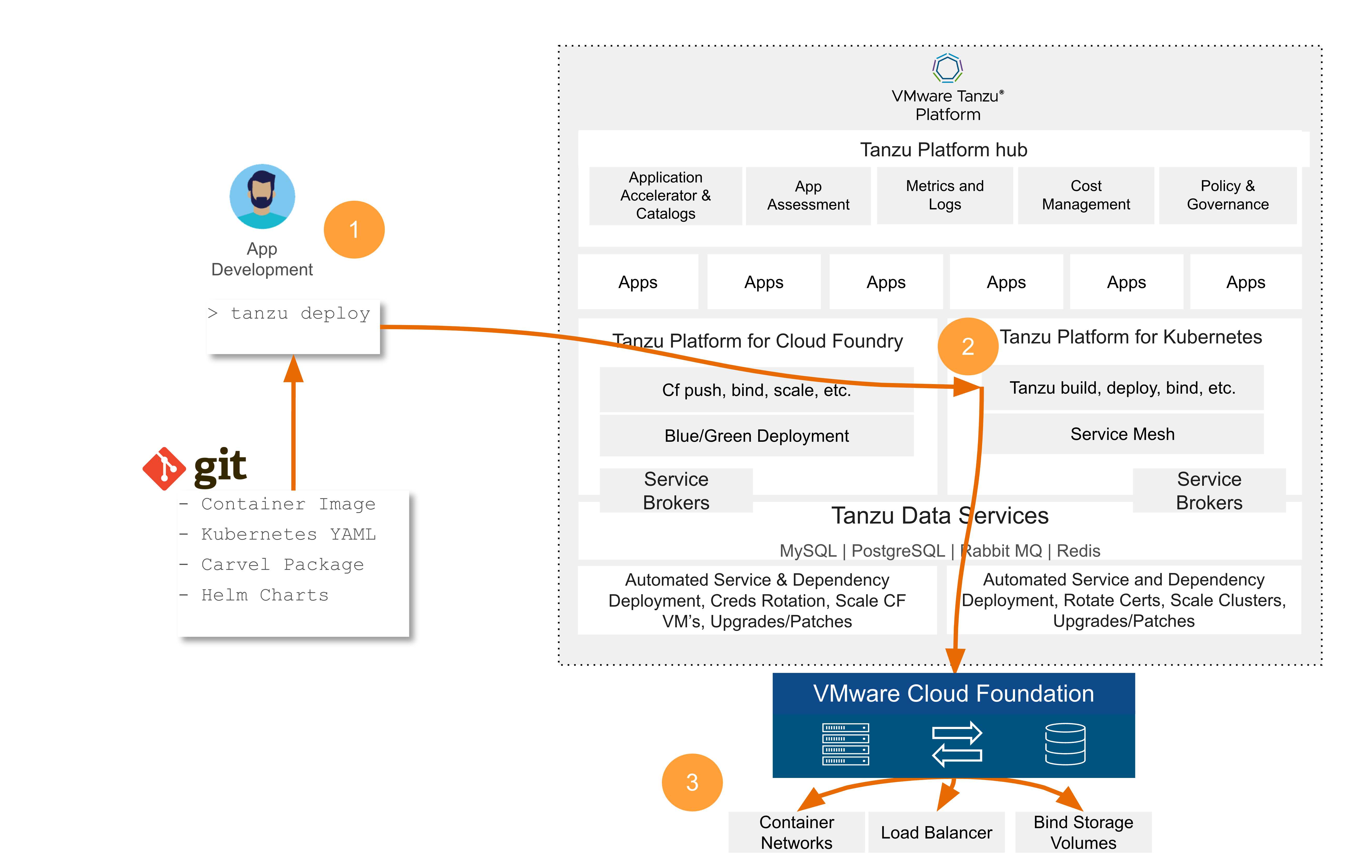
Additional Information:
Older Information:
Kubernetes Runtimes
To actually run Kubernetes Clusters with Tanzu, the following Products are available:
- Tanzu Kubernetes Grid
- vSphere with Tanzu
Tanzu Kubernetes Grid (TKG)
TKG is a solution for routing Kubernetes clusters to different cloud providers. First, a management cluster (based on Docker and kind) is created from a Bootstrap Workstation, which itself then provides its web interface and additional CLI tools to create a Kubernetes cluster.
The following providers are supported:
- vSphere
- AWS
- Azure
The management cluster will provision the VMs on the target and install & configure kubernetes within those VMs.
When vSphere is used as a Target there is no integration of TKG with vSphere UI. Just a bunch of VMs will be provisioned.
If you want to deploy your Kubernetes Cluster and Integration with vCenter and other vSphere Services. Look at vSphere with Tanzu. It has also been built with the vSphere Administrator in mind.
If you want to deploy your Kubernetes Cluster to Azure or Amazon Webservices, use Tanzu Kubernetes Grid.
TKGm
TKGm is the multi-cloud version of TKG. It can be deployed ontop of VMware Cloud on AWS (VMConAWS) and other VMware Hyperscaler Solutions.
TKGI
TKG Integrated edition has deep integration with NSX-T. It uses BOSH and Ops Manager to manage operations. It was an offering mainly for Telcos at Pivotal (Enterprise PKS). Although Integrated in the name, it's not as tighly integrated was vSphere with Tanzu.
vSphere with Tanzu aka Workload Management
In newer version of vCenter there is the option of "Workload Management" within the vSphere Burger Menu. Workload Management is the same as vSphere with Tanzu. With vSphere with Tanzu obviously only works with vSphere. Kubernetes Ressources are provisioned on a vSphere Cluster.
The first step is to create a Supervisor Cluster, which consists of three VMs in vSphere. Kubernetes itself is then provisioned via the TKG Service running on the Supervisor Cluster.
If the supervisor cluster then is created, additional vSphere Namespaces need to be provisioned (vSphere Namespace isn't the same as a Kubernetes Namespace!) Within that Namespace then a Tanzu Kubernetes Cluster can be created with the TKG Service. The Tanzu Kubernetes Cluster (TKC) are upstream aligned, fully conformant Kubernetes Cluster. It is also possible to provision VMs withing a vSphere Namespace. The Idea is, that a vSphere Administrator isolates Workloads through vSphere Namespaces that then can be used by DevOps/Platform Operators to provision their Kubernetes Clusters.
User workloads then are running inside a Tanzu Kubernetes Cluster.
vSphere with Tanzu minimum Ressources
- vSphere Cluster with DRS
- 3 Supervisor VMs
- NSX-T or vSphere Distributed Switches
- vDS must use NSX-ALB or HA-Proxy as an external Load Balancer - NSX-ALB is recommended.
Tanzu Mission Control
Tanzu Mission Control is a Tool to operate your Tanzu Kubernetes Clusters. Besides Tanzu Kubernetes Cluster it can also managed Azure Kubernetes Service (AKS) and Elasic Kubernetes Service (EKS) from Amazon. TMC was a SaaS only Service but now also always a self-hosted version with some limitations .
TMC self-hosted Requirements
- vSphere with Tanzu
- Supervisor Services:
- Contour
- Harbor Image Registry
DevSecOps Tools
Where in my opinion Tanzu really shines are the tools for day 2 operations and the whole DevSecOps lifecycle.
Tanzu Application Platform (TAP)
VMware Tanzu Application Platform (TAP) is a comprehensive application development platform designed to streamline the building, deployment, and management of applications on Kubernetes. It provides developers with a paved path to production, enabling them to rapidly develop software while ensuring security and compliance across various environments, whether on public clouds or on-premises Kubernetes clusters
TAP comprises several key components that enhance its functionality:
Tanzu Build Service (TBS): Automates the creation of production-ready container images using Cloud Native Buildpacks, ensuring efficient image building and deployment.
Application Live View: A monitoring tool that provides insights into running applications, assisting developers and operators in troubleshooting issues effectively.
API Portal: Facilitates API discovery for consumers, enabling easier integration of services within applications.
Tanzu Application Platform GUI: Built on the Backstage project, this graphical interface allows developers to view dependencies and manage applications centrally
Tanzu Application Catalog
Tanzu Application Catalog came from the aquisition of Bitnami. TAC is the enterprise version of Bitnami Application Catalog. Bitnami was very well known for their prepackaded virtual machine Images (Drupal, Wordpress, Gitlab to name a few). Bitnami also provided prepackaked Applications on docker or kubernetes.
Look at the VMware Marketplace for Solutions: https://marketplace.cloud.vmware.com/