GuideRBAC on VKS
Overview
Intro
This Blogpost explains RBAC on vSphere Kubernetes Service (VKS), formely known as Tanzu Kubernetes Grid Service (TKGS). It also shows how to give access via kubectl with granular permissions, leveraging OIDC Auth with pinniped on VKS-Clusters.
Naming
I use VKS-, TKGS- and K8s Clusters in this Blog Post. All have the same meaning - simply a Kubernetes Cluster :)
RBAC on vSphere Kubernetes Service
Role-based Access Control on vSphere Kubernetes Cluster has a few Keypoint which should be though about. The main question you have to ask yourself: Which Level of access do I want to grant to which people?
Option 1: vSphere Namespace Permissions
With vSphere Namespace Permissions (Select Permissions > Add Permissions) you grant access directly on the vSphere Namespace via vCenter.
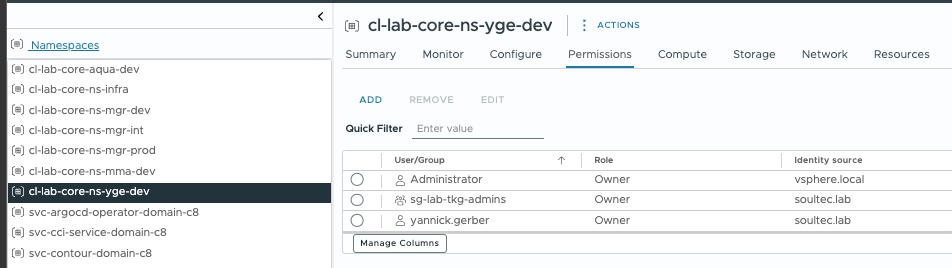
| Option | Description |
|---|---|
| Can View | Can read TKG cluster objects in the vSphere Namespace. No permissions mapped to Kubernetes roles. See Role Permissions and Bindings. |
| Can Edit | Can create, read, update, and delete TKG cluster objects in the vSphere Namespace. Can operate TKG clusters provisioned in the vSphere Namespace as the Kubernetes cluster-admin. See Role Permissions and Bindings. |
| Owner | Same permissions as Can Edit, with the additional permission to create and manage vSphere Namespaces using kubectl. Only available with vCenter SSO. See Role Permissions and Bindings. |
This means - depending on the Permission you give:
- User has Access to all Ressources within that vSphere Namespace:
- all TKGS/VKS Guest Clusers (kubectl)
- all VMs wihtin that Namespace
- Create new TKGS/VKS Clusters
- Create new VMs
But I only want to give "some" permissions to the Kubernetes Cluster for my devs - now Kubernetes RBAC Concept comes into play.
Option 2: K8s RBAC
With Kubernetes RBAC you have way more granular control over the permission:
Core Components of Kubernetes RBAC
- Roles: Define a set of permissions for accessing Kubernetes resources within a single namespace.
- ClusterRoles: Similar to Roles but cluster-scoped, allowing permissions across all namespaces and for cluster-wide resources.
- RoleBindings: Grant the permissions defined in a Role to users or service accounts within a specific namespace.
- ClusterRoleBindings: Cluster-scoped version of RoleBindings, granting permissions defined in a ClusterRole across the entire cluster.
+-------------+
| User |
+------+------+
|
v
+-------------------+
| Authentication |
+--------+----------+
|
v
+-------------------+
| Authorization |
+--------+----------+
|
v
+-------------+-------------+
| |
v v
+-------------+ +----------------+
| Roles | | ClusterRoles |
+------+------+ +--------+-------+
| |
| +-------------+
| |
v v
+-------------+ +-----------------+
| RoleBinding | | ClusterRoleBinding |
+------+------+ +-----------------+
| |
| +--------------+
| |
v v
+----+----+----+
| Resources |
| (Namespaced) |
+-------------+
1.) The process starts with a user attempting to access the cluster.
2.) Authentication verifies the user's identity.
3.) Authorization (RBAC) determines what actions the user can perform.
4.) Roles and ClusterRoles define permissions for resources.
5.) RoleBindings and ClusterRoleBindings associate users with roles.
6.) Finally, access is granted or denied to the requested resources based on the RBAC configuration.
When to choose what
Choosing between vSphere Namespace Permissions and K8s RBAC can be simplified to the following:
- Full Access to the all VKS/TKGS Cluster within a vSphere Namespace -> vSphere Namespace Permissions
- Granular Access to VKS/TKGS Cluster or even just K8s Namespace -> K8s RBAC
K8s RBAC on VKS with pinniped
Scenario: Developer Access to a K8s Namespace
Scenario Intro:
- Your companies Dev-Team needs kubectl access to a K8s Namespace on a shared VKS/TKGS Cluster.
- You (Infra Admin) have vSphere Namespace Permissions of "Edit" or "Owner", also admin rights to the vSphere Supervisor
- You have a OIDC Provider (GitLab, WorkspaceONE Access, etc) already in place
We will configure the infrastructure that the following is possible:
- Devs Team will have a kubeconfig File, which they can use to logon via kubectl
- GitLab will act as a SSO Provider
- Role and RoleBindings are applied to the VKS-Cluster to grant permissions to the K8s-Namespace.
+------------------+
| User |
+--------+---------+
|
v
+------------------+ +--------------------------------------------------------+
| Identity Provider|<-->|Pinniped Supervisor - running on the vSphere Supervisor |
+------------------+ +--------------------------------------------------------+
^
|
+------+------+
| Pinniped |
| Concierge |
+------+------+
|
v
+------------------+ +------------------+
| vSphere | | Tanzu Kubernetes |
| Namespace | | Cluster |
+------------------+ +------------------+
Configure SSO with vSphere Supervisor
First we will configure the vSphere Supervisor to use GitLab as a Identity Provider. For that we need to create a OIDC Application in GitLab:
- Go to your GitLab Admin Panel (eg. https://gitlab.yourdomain.tld/admin/applications )
- Create a Application
- Example:
- Name: my-supervisor.yourdomain.tld
- Redirect URI: https://supervisor-fqdn/wcp/pinniped/callback
- Scopes:
- read_user
- openid
- profile
- Example:
- Create a Application
Futher Information: GitLab Docs
Then configure GitLab as a Identity Provider in the vSphere Supervisor:
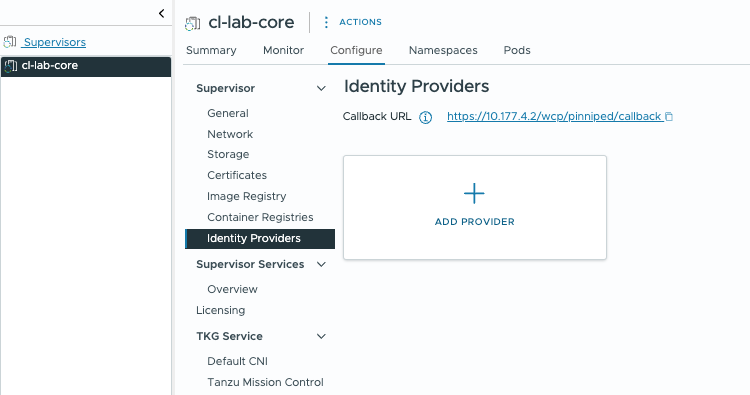
Example:
- Provider Name: gitlab-oidc
- Issuer URL: https://gitlab.mydomain.local
- Username Claim: nickname
- Groups Claim: groups
- Client ID: the ID from your GitLab Application
- Client Secret: the Secret from your GitLab Application
- Additional Scopes: openid
- Certififacte Authority Data: PEM Formatted Cert
The configuration of a Idendity Provider will install pinniped supervisor on the vSphere Namespace. Pinniped is used for OIDC.
Role and RoleBinding
GitLab Configuration
Be careful with the "name: my-gitlab-group" within your Kubernetes Role. It really depends on how the GitLab Group was created. I > personally had problems with nested groups or groups created on projects. I always created the GitLab Groups/Membership with a Admin, didn't use the Group from a GitLab project.
Further we need a Role and a RoleBinding. Apply those on the actual Kubernetes Cluster.
RoleBinding
apiVersion: rbac.authorization.k8s.io/v1
kind: RoleBinding
metadata:
name: rbac-default-developer-rolebinding
namespace: NAMESPACE_NAME
roleRef:
apiGroup: rbac.authorization.k8s.io
kind: Role
name: rbac-default-developer-role
subjects:
- apiGroup: rbac.authorization.k8s.io
kind: Group
name: my-gitlab-group
Role
Adjust the permissions as needed
apiVersion: rbac.authorization.k8s.io/v1
kind: Role
metadata:
name: rbac-default-developer-role
namespace: my-k8s-namespace
rules:
- apiGroups: ["*"]
resources: ["*"]
verbs: ["get", "list", "watch"]
- apiGroups: ["", "apps", "batch"]
resources: ["pods", "services", "deployments", "replicasets", "statefulsets", "jobs", "cronjobs", "pods/exec"]
verbs: ["create", "get", "list", "watch", "update", "patch", "delete"]
- apiGroups: [""]
resources: ["configmaps", "secrets", "persistentvolumeclaims"]
verbs: ["get", "list", "watch", "patch", "delete", "create","update"]
- apiGroups: ["networking.k8s.io"]
resources: ["ingresses"]
verbs: ["create", "get", "list", "watch", "update", "patch", "delete"]
- apiGroups: ["*"]
resources: ["*"]
verbs: ["get", "list", "watch"]
- apiGroups: ["cluster.x-k8s.io"]
resources: ["*"]
verbs: ["get", "list", "watch"]
- apiGroups: [""]
resources: ["namespaces"]
verbs: ["get", "list", "watch"]
Create the kubeconfig File
Permissions
Use your Account that has "Edit" or "Owner" Permissions on the vSphere Namespace, where the VKS-Cluster is residing in.
To create a kubeconfig file run the following commands:
tanzu context create my-kubernetes-cluster --endpoint https://SupervisorVIP
tanzu cluster kubeconfig get my-kubernetes-cluster -n my-vSphere-Namespace --export-file my-kubeconfig
Note: The kubeconfig File does not store any personalized credentials, so can safely be shared with your devs. The kubeconfig also isn't specific to a K8s-Namespace. The kubeconfig is specific to a Kubernetes Cluster (kubeapi-server IP).
You could also use the Local Consumption Interface to download the kubeconfig:
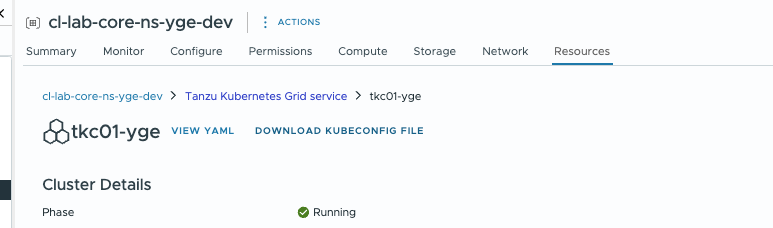
Test the Access
Either let the user test or you can use the following command with your administrator account on the k8s cluster:
kubectl auth can-i get pods -n namespace --as=user
From a Dev's point of view, do the following:
Install Tanzu CLI and the pinniped auth Plugin:
tanzu plugin install pinniped-auth
Run kubectl with a the created kubeconfig file.
kubectl --kubeconfig ./my-kubeconfig get ns
Now you will be given a link (to the pinniped Service running on the vSphere Supervisor). Copy this link into your browser, GitLab will open (if not already logged in) and authenticate you. Afterwards you will be presented with a Token. Copy this token back in to your terminal to get access to your kubernetes cluster or namespace.
$ kubectl --kubeconfig ./my-kubeconfig get pods
Optionally, paste your authorization code: G2TcS145Q4e6A1YKf743n3BJlfQAQ_UdjXy38TtEEIo.ju4QV3PTsUvOigVUtQllZ7AJFU0YnjuLHTRVoNxvdZc
✔ successfully logged in to management cluster using the kubeconfig
Checking for required plugins...
All required plugins are already installed and up-to-date
NAME READY STATUS RESTARTS AGE
nginx-deployment-66b6c48dd5-7tzxb 1/1 Running 0 3d
nginx-deployment-66b6c48dd5-8p4vk 1/1 Running 0 3d
nginx-deployment-66b6c48dd5-f8t5r 1/1 Running 0 3d
Optional: Overwrite or create the default kubeconfig file:
cp my-kubeconfig ~/.kube/config
Et voila, now your Developer has access via kubectl.
Scenario: Developer Access to a K8s Cluster, but not will full permission
Basically the same as above, but now you will use a K8s ClusterRole and a ClusterRoleBinding instead of a Role & RoleBinding.
ClusterRole
Adjust the permissions as needed
apiVersion: rbac.authorization.k8s.io/v1
kind: ClusterRole
metadata:
name: rbac-default-cluster-operator-clusterrole
aggregationRule:
clusterRoleSelectors:
- matchLabels:
rules:
- apiGroups: ["*"]
resources: ["*"]
verbs: ["get", "list", "watch"]
- apiGroups: [""]
resources: ["namespaces", "configmaps", "pods", "secrets", "persistentvolumeclaims", "persistentvolumes", "services"]
verbs: ["create", "patch", "delete"]
- apiGroups: ["apps"]
resources: ["deployments", "replicasets", "statefulsets"]
verbs: ["create", "patch", "delete"]
- apiGroups: ["networking.k8s.io"]
resources: ["ingressclasses", "ingresses","networkpolicies"]
verbs: ["create", "patch", "delete"]
ClusterRoleBinding
apiVersion: rbac.authorization.k8s.io/v1
kind: ClusterRoleBinding
metadata:
name: rbac-default-cluster-operator-clusterrolebinding
roleRef:
apiGroup: rbac.authorization.k8s.io
kind: ClusterRole
name: rbac-default-cluster-operator-clusterrole
subjects:
- apiGroup: rbac.authorization.k8s.io
kind: Group
name: my-gitlab-group
Further Thoughts
GitOps your K8s RBAC!
- Define a default ClusterRole (for K8s-Cluster-Access)
- Define a default Role (for K8s-Namespace Access)
- Use ArgoCD or FluxCD to roll-out your RBAC Config
*Token Lifetime
Depending on your IdP, the Token TTL defines how many times the Dev have to re-authenticate. GitLab isn't really configurabe as a "real" IdP. Look at WorkspaceONE Access, Zitadel for further configurations.